Stock In Locations
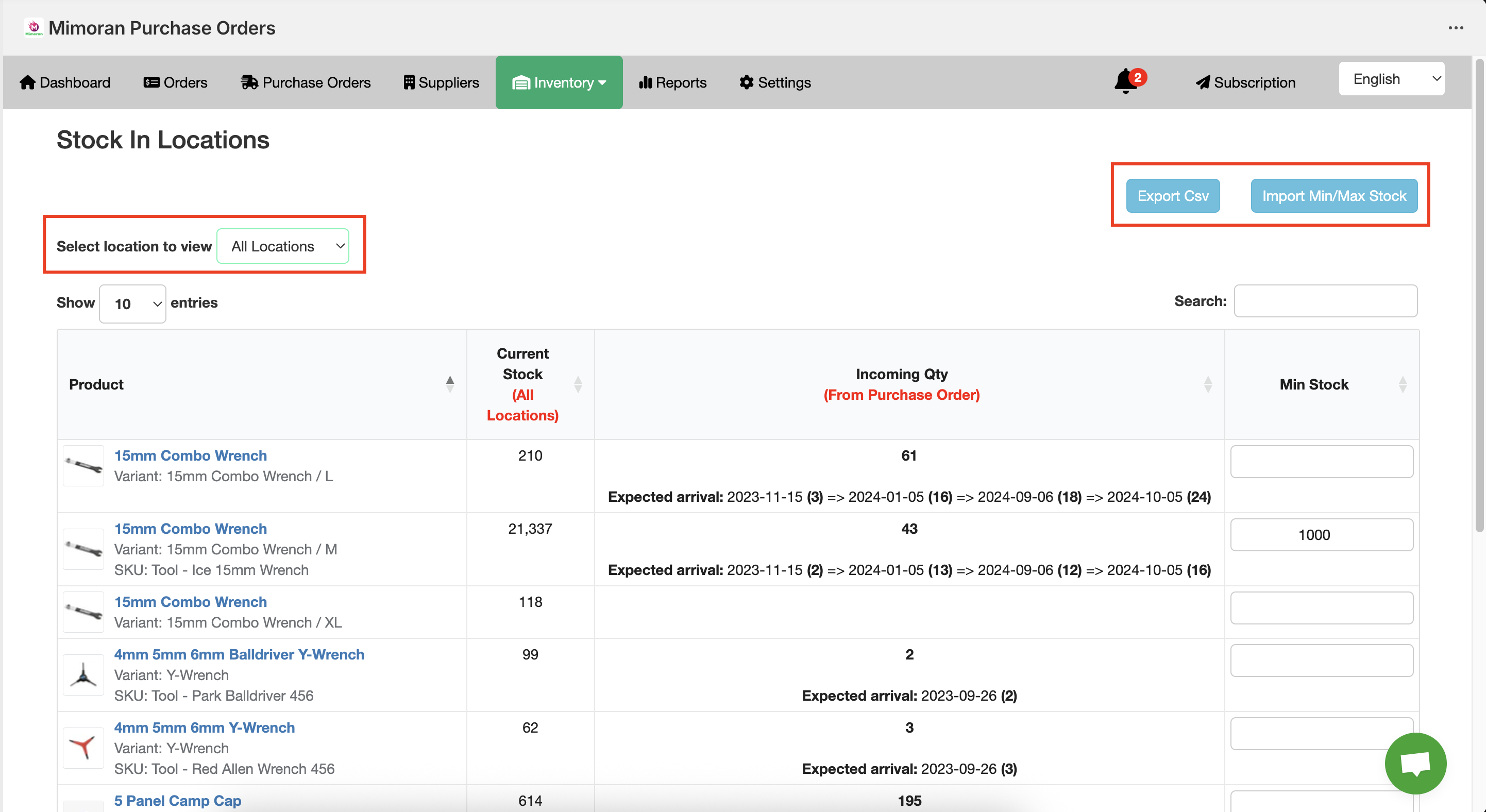
After going to the Stock In Locations management page, you choose the location to view. Then, the information of products, current stock, incoming qty (for purchase order), min stock will be shown accordingly.
Besides, you can export to a CSV file or import min/max stock with ease.
Click on Import Min/Max Stock, the following page will be shown.
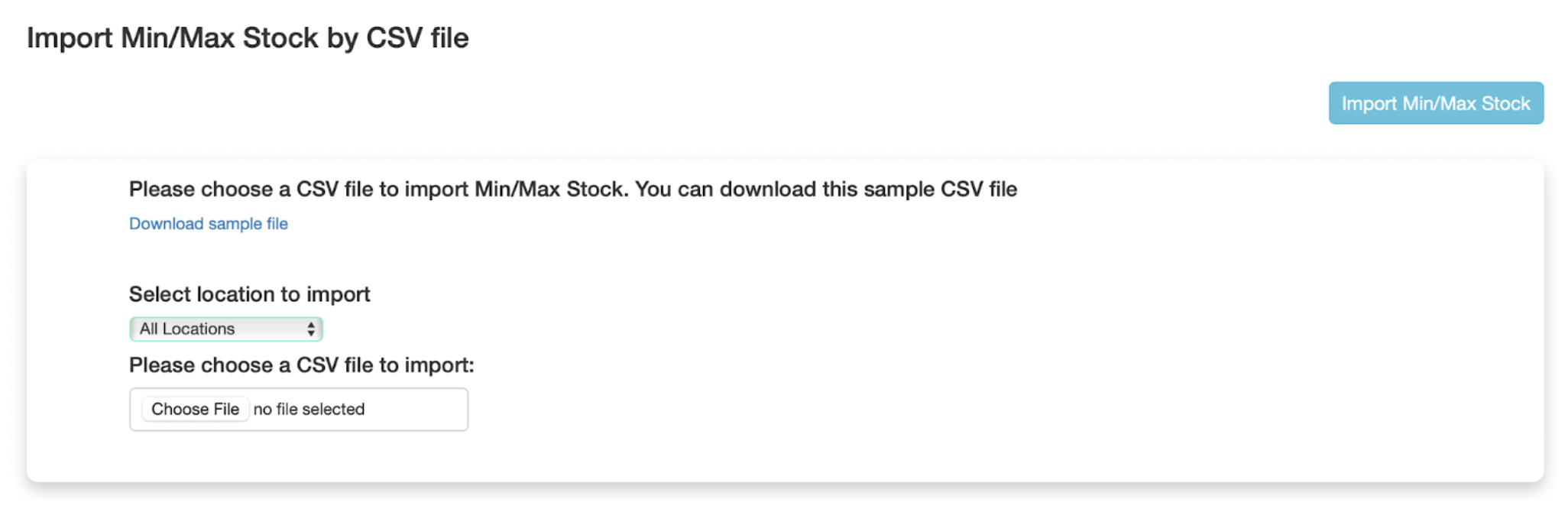
Here, please choose the location, upload your CSV file and start to import.